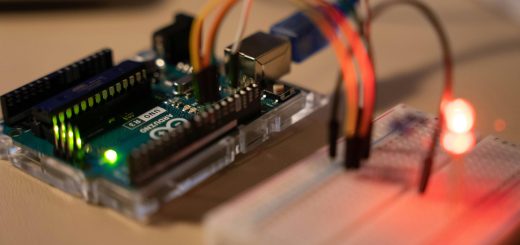How to Improve Your Phone’s Battery Life

Using your device all day long can take its toll on the battery, especially if you run apps and constantly surf the web throughout the day. But by making some minor changes to your usage habits, you can significantly improve your device’s battery life and ensure that you always have enough power to last through the day and into the night before needing to plugin again. Here are five ways to improve your phone’s battery life.
Disable Background Data
If you have a phone or tablet running on Android, disable background data. This can help your battery life last longer and reduce your data consumption if you’re not connected to Wi-Fi. Go into your device’s settings, tap Data usage, and then set Restrict background data.
Stop Apps From Running In The Background
Many apps running in the background can significantly reduce your battery life. If you don’t know how to shut them down, turn off automatic updates for those apps (and shut down those that send you to push notifications). Go into Settings > Apps on an Android device, swipe over to All, and then tap on any app with a push notification icon next to it. Hit Force Stop. Repeat for any other apps you’d like to stop from running in the background.
Turn Down Screen Brightness and Avoid Turning on Auto-Brightness
Lowering your screen brightness makes a huge difference in how long your device’s battery lasts. Make sure that you set it as low as possible and avoid turning on auto-brightness. If you have an Android phone, try using Lux instead of Android’s built-in brightness setting—it was created specifically to save battery life and is incredibly effective.
Turn Off Bluetooth, Wi-Fi, and Location Services When You Aren’t Using Them.
While your phone’s GPS and Wi-Fi capabilities are incredibly useful, they also suck up a lot of battery life. So unless you’re actively using your phone for navigation or connecting with friends, it’s a good idea to disable location services and keep these things turned off. You can do so by opening up your device settings, going into Location Services, and turning off all relevant options.
Don’t Overload your device with too many apps running at once
While it may seem like a harmless gesture, running several apps in the background at once can deplete your device’s battery. If you notice your phone getting hotter than usual, or if its battery seems to be draining quicker than normal, shut down any apps you aren’t using and restart your device. This should help alleviate any problems you might be having with battery life.
Minimize the number of apps you have installed at any given time
The more apps you have open and running at any given time means the greater demand for your device’s battery. Try uninstalling any apps you aren’t using frequently. For example, if you aren’t using your streaming music app because it drains too much of your phone’s battery life for your liking—eliminate it.
If a Battery Saver App Seems Useful, Give it a Try.
You can increase your phone’s battery life by downloading a battery saver app. If you aren’t sure whether or not you need one, try it. Some apps have automatic modes that kick in when your device reaches a certain percentage of charge—or if you manually activate them before running out of juice—to help extend battery life for as long as possible.
Remove Outdated Apps (Android Only!)
Outdated apps aren’t just irritating; they can also have a severe effect on your device’s battery life. Downloaded applications continue to consume resources and drain power even when they’re not in use, so it’s essential that you delete any unused programs as soon as possible. Go into your app drawer and find any apps you haven’t used in several months; uninstall them now!